Refunding a Zip instore purchase
You can refund an instore purchase with the original receipt. If the customer doesn’t have their original receipt, you can find the receipt number in the purchase info on the customer’s Zip mobile app as follows:
- Ask the customer to navigate to their purchase details via Purchases
- Scan the Order Reference barcode, or manually enter the number into the returns system to validate
- Finalise the refund
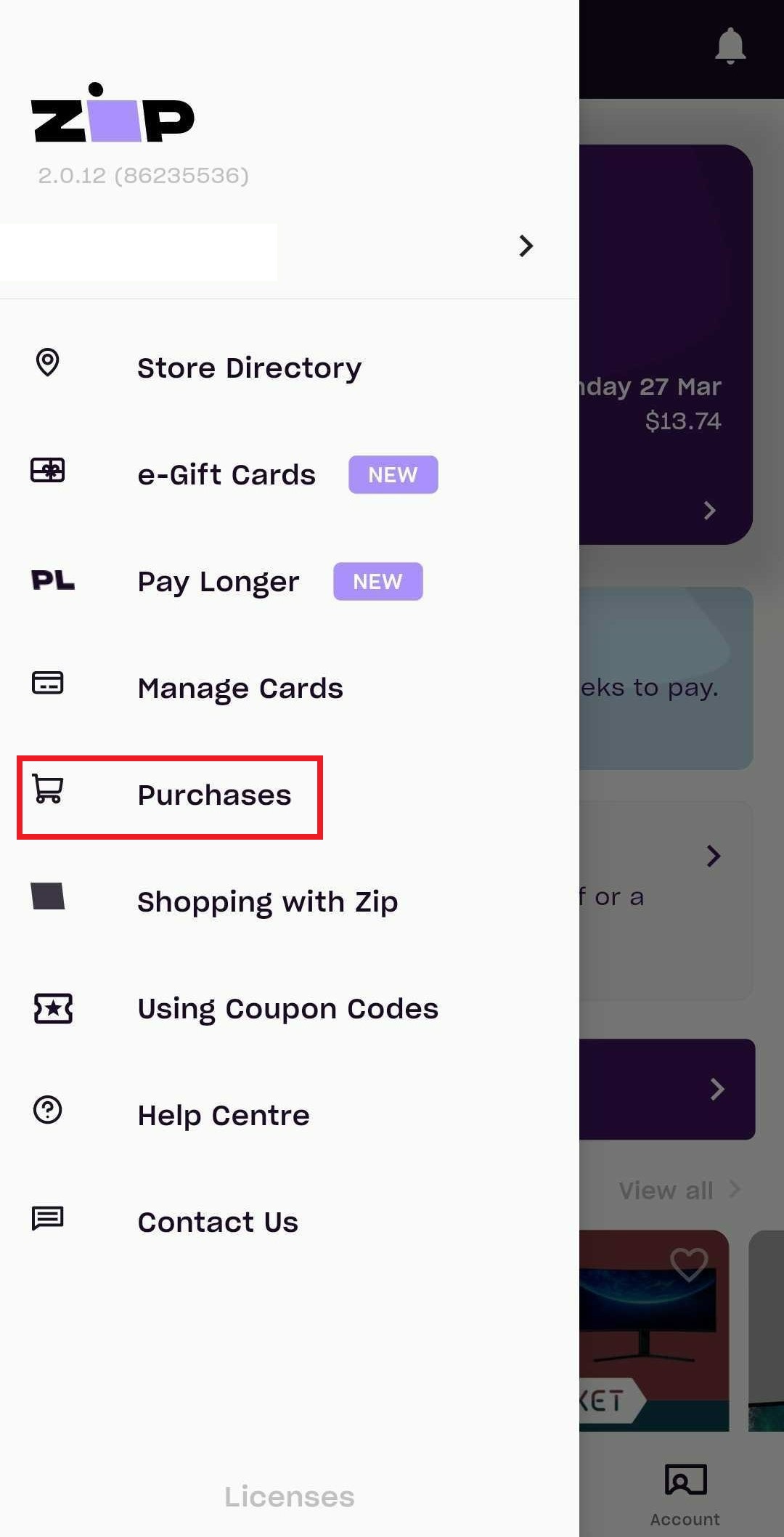
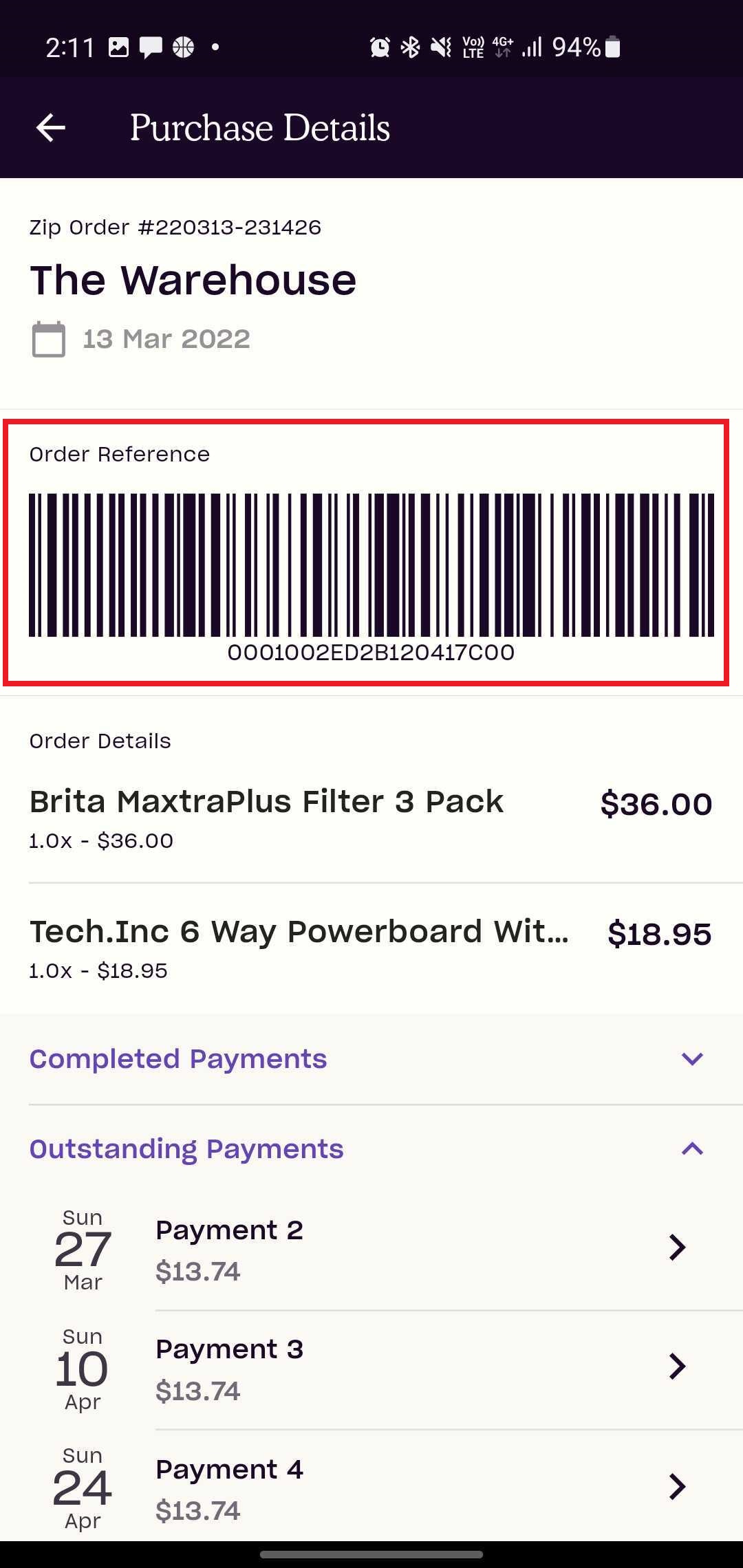
Please note: Purchases made at TWL/WSL SWAS stores will need to be refunded back to the original TWL or WSL POS system.
Refunding a Zip online purchase
To refund an online order, the customer will need to provide the original TWL/WSL order number found in the Zip confirmation email or TWG confirmation email, and can also be found in the purchase info on the customer’s Zip mobile app. You can then process a refund by entering the original order number into your returns system to validate.
Refer to this article to understand how Zip refunds work from the customer’s perspective.
Notes on Exchanges
Customer’s must return the item(s) and a new purchase will need to be made. The customer must have sufficient funds available to pay for the first instalment for their new purchase.
It can take 5-7 business days for refunds to reflect back into the customer’s bank account due to bank processing times.