If you saw the error message 'Invalid Zip private key', then this could indicate that you are using our old plugin. Our old plugin will need to be deactivated and deleted, then our new plugin will need to be installed.
Please refer to this article when a customer's purchase fails to process but confirms on their Zip Account.
How can I fix this?
- In the left-hand menu, navigate to Plugins > Installed Plugins, find the PartPay plugin and click ‘Deactivate‘. After deactivating the plugin, the option to delete it will appear
- Navigate to Plugins > Add New and search for ‘zipmoney’
- A Zip private key is required for integration, if you’re unable to locate these, or if you are using the old client credentials, please get in touch with our Integrations Team.
More information on Zip WooCommerce integration here.
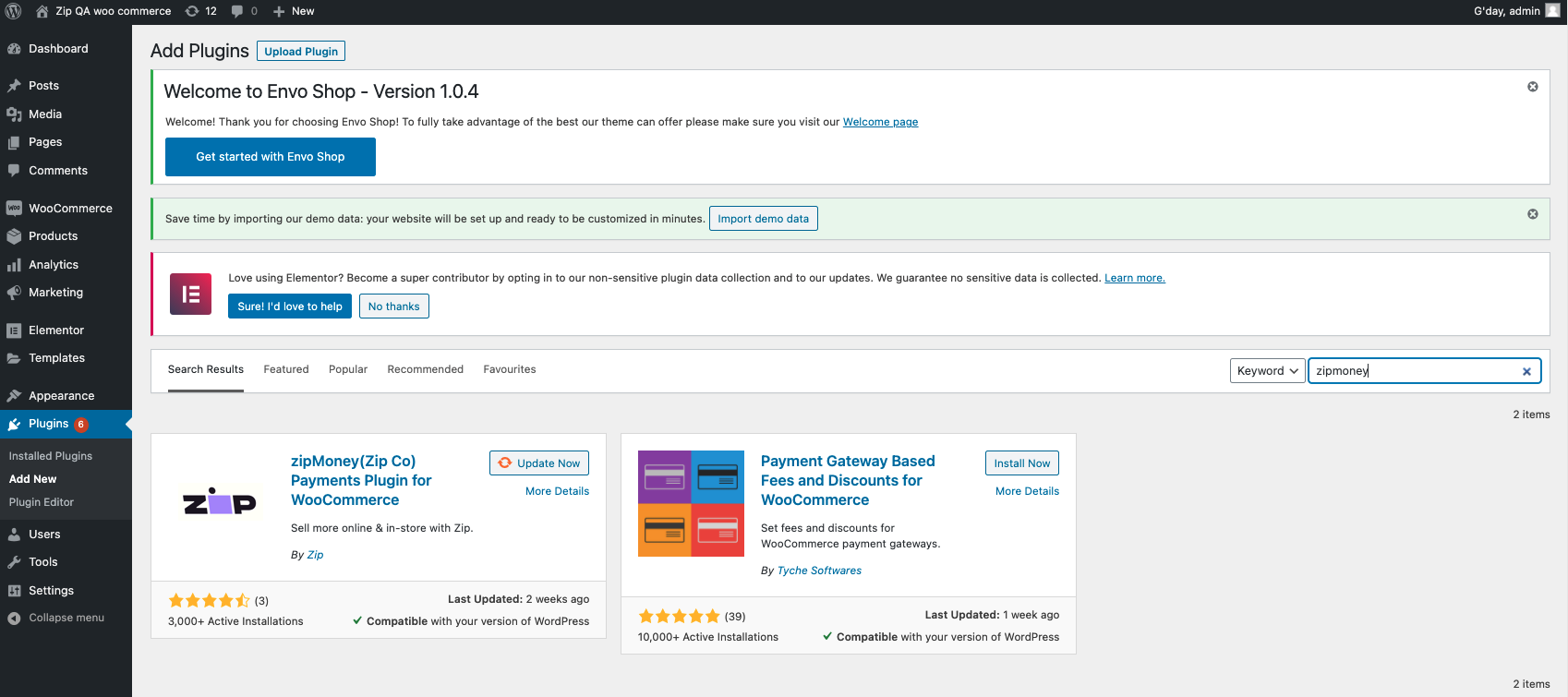
If you are seeing multiple Zip Calculator widgets or the widget is not showing a calculation, follow these steps below:
1. Navigate to Plugins > Installed Plugins, find the WooCommerce Zip/PartPay Gateway plugin and click ‘Deactivate'. After deactivating the plugin, the option to delete it will appear
Ensure "Zip - WooCommerce" is activated.
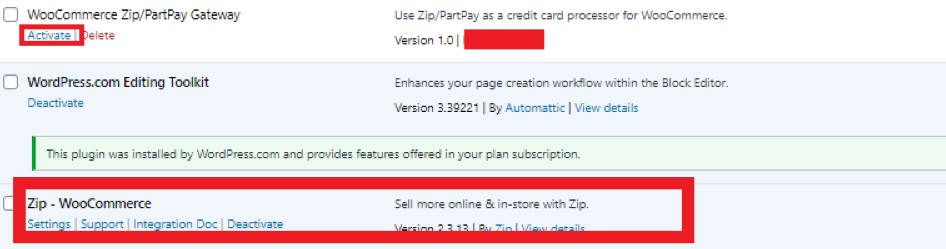
If you need further assistance, please contact our Integrations Team here.